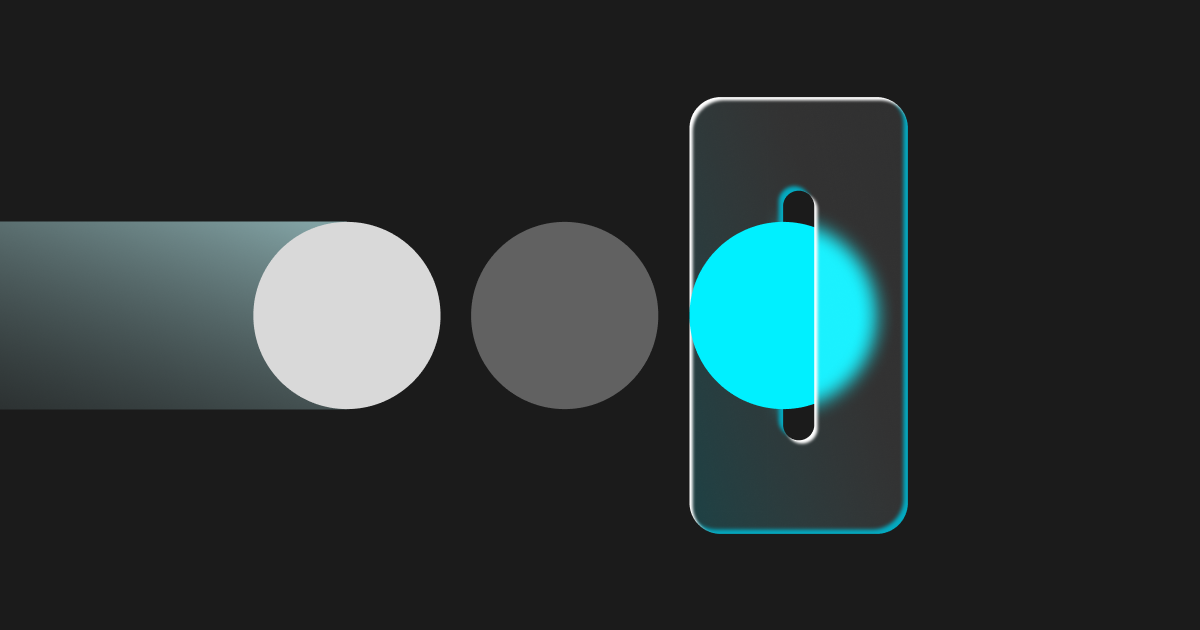Unlocking Seamless Crypto Transactions: Your Guide to Purchasing USDC with Fiat on Bitget

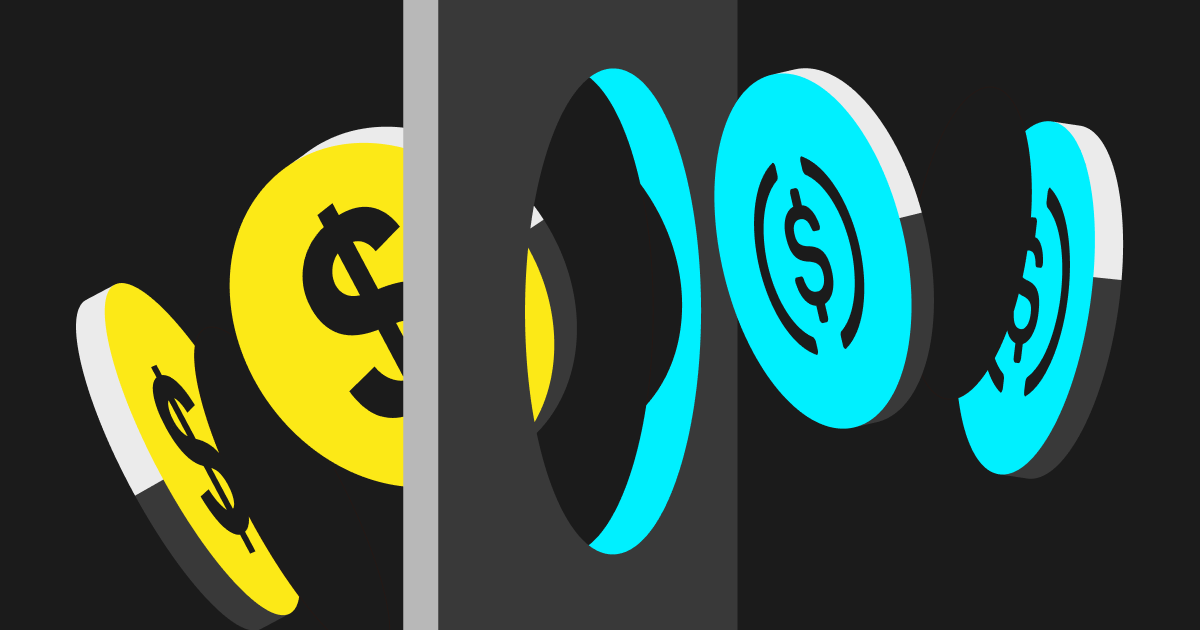
As Bitget continues to strive for accessibility on a global scale, our beginner-friendly platform now expands its fiat purchase options. Here's a comprehensive guide on how to make your first (or next) USDC purchase.
Bitget’s Fiat-to-crypto Offerings
Bitget supports a variety of cryptocurrencies that can be purchased through debit/ credit cards and third-party platforms like AlchemyPay, Simplex, and Banxa. Joining the ranks of Tether (USDT), Bitcoin (BTC), Ethereum (ETH), Bitget Token (BGB), and recently, Ripple (XRP), USD Coin (USDC) is now the latest addition to Bitget's diverse offerings.
This means you can now buy USDC directly with more than 140 currencies like US Dollar (USD), Euro (EUR), British Pound (GBP), and Australian Dollar (AUD) on Bitget!
Buy USDC with Fiat on Bitget now!
Buying USDC on Bitget: A Step-by-Step Guide
To buy USDC with fiat, all you have to do is follow a few simple steps.
1. Register or log in to your Bitget account. On Bitget’s homepage, select “Buy Crypto” and then choose “Credit / Debit card.”

Then, simply choose your fiat currency, enter the amount, add your card, and hit ‘Buy USDC.’
Input the necessary card information, including the Card Number, Expiry Date, and CVV. Please ensure that you have the physical card with you before proceeding.

For a step-by-step tutorial, refer to our Academy article: How to buy crypto with a credit/debit card.
The Importance of USDC for the Cryptocurrency Ecosystem
USD Coin (USDC) is a USD stablecoin issued by CENTRE, a consortium created by Coinbase exchange and a fintech company called Circle. Its value is pegged to the US dollar by fiat currencies and commodities at a 1:1 ratio, which means that 1 USDC is equal to 1 USD.
While there are many USD stablecoins in the market, USDC stands out amongst the crowd because it is created by a regulated entity that is registered with the US government as a Money Service Business. Besides being regulated, reserves backing USDC are audited by Grant Thornton on a monthly basis, ensuring the value and liquidity of the cryptocurrency.
Benefits of Purchasing USDC with Fiat on Bitget
- Gateway to Cryptocurrency: For many newcomers to the crypto space, purchasing a stablecoin like USDC is their first step, as it's straightforward and mirrors the value of a familiar fiat currency. Once they have USDC, they can easily trade it for other cryptocurrencies.
- Broad Currency Support and Multiple Payment Options: Bitget supports more than 140 fiat currencies, including major ones like the US Dollar (USD), Euro (EUR), British Pound (GBP), and a variety of payment methods to cater to user preferences. This means users from various regions can conveniently buy USD Coin (USDC) with their local currency.
- High Security: With over 20 million users from 100 countries, Bitget's reputation speaks for itself, guaranteeing a secure fiat-to-USDC transaction.
- Educative Resources: For those new to the crypto world or Bitget's platform, we offer helpful step-by-step guides so even novices can confidently make their purchase.
The integration of USDC with fiat purchasing on Bitget reflects the platform's dedication to enhancing user experience and broadening its crypto portfolio. As the world leans more towards digital currency solutions, platforms like Bitget continue to pave the way, ensuring seamless, efficient, and secure transactions for all.
FAQs
Q: How long does it take to verify my card?
Once you link your email or mobile number, it will only take a few minutes.
Q: What payment methods can I use to buy cryptocurrency?
Bitget currently supports VISA, Mastercard, Apple Pay, Google Pay, and other payment methods. The supported third-party service providers include AlchemyPay, Mercuryo, Simplex, Xanpool, and Banxa.
Q: How does 3DS authentication work?
3D Secure (3DS) requires cardholders to perform an additional verification step when paying. Typically, you direct the customer to an authentication page on their bank's website, where they enter the card's password or a code sent to their phone.
Feeling ready? Start your trading today with Bitget!
Disclaimer: The opinions expressed in this article are for informational purposes only. This article does not constitute an endorsement of any of the products and services discussed or investment, financial, or trading advice. Qualified professionals should be consulted prior to making financial decisions.
- FiatHow to Convert USDT To Naira (NGN) using Bitget P2P If you need to sell Crypto in currency, please follow this P2P transaction guide (App version): 1. Log in to the Bitget App. (Required to complete the KYC identity verification process) 2. Click the 'Assets' button on the bottom right part of the Bitget app. 3. Click the ‘OTC' wallet button on the top menu; Ensure you have funds on the OTC Wallet, if not, please click “Transfer” and Move funds from Spot/Futures wallet to OTC wallet 4. Under “OTC” wallet, Click “Sell” - Now under P2P
2025-08-04
- FiatHow to Buy USDT using NGN (Naira) via P2PPrerequisites: - Download Bitget application on Playstore or App store - Register for a Bitget account and verify your Bitget app using your national ID or Passport - Have an existing verified Bitget account Follow these steps to buy cryptocurrency on the Bitget app using P2P trading. Before trading P2P, ensure you have completed the identity verification process and added your preferred payment method. How to Buy USDT via Bitget P2P (App) Step 1- Navigate to P2P Trading Open the Bitget app and
2025-08-04
- FiatEasy ZAR Deposits & Withdrawals on Bitget – Now Live with CallpayGreat news for South African crypto traders! Bitget has partnered with Callpay, a trusted payment provider, to enable bank deposits and withdrawals in South African Rand (ZAR). This integration marks a significant step in Bitget’s mission to enhance accessibility and streamline fiat-to-crypto transactions for users in South Africa. If you're wondering how to deposit and withdraw ZAR on Bitget, we've got you covered. Follow this simple guide to get started! How to deposit ZAR via Callpay on B
2025-03-04